Description
3.5inch Touch Screen LCD Display for Raspberry Pi
This is the 3.5-inch touchscreen LCD for Raspberry Pi, which supports HDMI input, and a refresh rate of 60FPS or more. It has a physical resolution of 480×320 and a configurable software resolution of up to 1920×1080. This RPI display can be used as a Raspberry Pi touchscreen with a touch control function (need to install a touch drive).
The 3.5 inch TFT lcd display also can be used as a computer monitor, TV box, PSP, and other standard HDMI output devices (without touch function). The 3.5″ display module only works with 3b and 3b+.
If you want to use this 3.5 inch capacitive touch screen then you will need a few handy components like , , , .
Features:
- Resolution: 320×480 pixels
- Touch Control: Resistive touchscreen
- Compatibility: This 3.5 inch HDMI display best for Raspberry Pi 4B, 3B, and 3B+
- Interface: Uses SPI (Serial Peripheral Interface) for communication
- Driver Support: Compatible with Raspbian, Ubuntu, and Kali Linux systems
- Size: Fits perfectly on top of the Raspberry Pi
- Colors: Displays up to 65,536 colors
- Backlight: LED backlight for better visibility
- Power Consumption: Low power consumption
Applications:
- Portable Projects
- Developing Touch-Based Interfaces
- Educational Tools
- Home Automation
- Gaming Consoles
- IoT Dashboards
- Media Centers
Package Includes:
- 1 x 3.5inch LCD Display for Raspberry Pi
Display Specifications
| Compatibility | Raspberry Pi |
| Display Type | LCD Display |
| Size | 3.5inch |
| Resolution | 480 * 320 (dots) |
| Touch Type | Resistive Touch Type |
| Touch Size | 85.5*60.6 (mm) |
| Product Weight | 148 (g) |
How to Install?
Procedure to Flash SD Card:
Step 1: Extract the OS image file from the zip(Refer Additional resources section)
Step 2: Download software
Step 3: Flash the SD Card using the Balena Etcher software


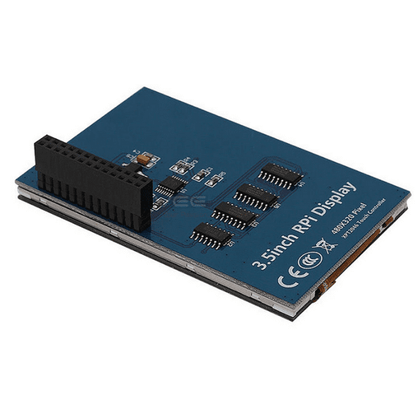






Reviews
There are no reviews yet.