Description
Raspberry Pi Pico Headers and Micro USB Cable
The all-new Raspberry Pi Pico is the latest addition to the Raspberry Pi family of microcontrollers. It is a new flexible microcontroller board that is built on silicon and is designed entirely by Raspberry Pi.
The Raspberry Pi Pico board is integrated with all the features for you to get started with whether you choose to use our C/C++ SDK or the official MicroPython port. Raspberry Pi Pico is a low-cost, high-performance microcontroller board with flexible digital interfaces.
Video Schema Code
The Pico board from Raspberry Pi is built with RP2040 microcontroller chip designed by Raspberry Pi. It has a dual-core ARM Cortex M0+ processor, the flexible clock running up to 133 MHz. This Raspberry Pi features 2MB of onboard Flash memory and 264KB of SRAM.
There are few handy components those can be helpful while using Raspberry pi pico are , , , and .
The design of the provides a castellated module that allows soldering direct to carrier boards. It is easy to use and has a user-friendly experience with drag & drop programming using mass storage over USB.
Getting Raspberry Pi Pico started with MicroPython
Program your Raspberry Pi Pico with the easy to use drag and drop feature. All you need to do is simply connect the Raspberry Pi Pico to a computer via USB, then drag and drop the file onto it. Follow the given steps to get the MicroPython started on your Raspberry Pi Pico:
- Download the MicroPython UF2 file.
- Push and hold the BOOTSEL button and plug your Pico into the USB port of your Raspberry Pi or another computer.
- Release the BOOTSEL button after your Pico is connected to your computer.
- It will mount as a Mass Storage Device called RPI-RP2.
- Drag and drop the MicroPython UF2 file onto the RPI-RP2 volume.
- Your Pico will reboot. You are now running MicroPython.
- You can access the REPL and MicroPython via USB Serial.
How to blink an LED on Raspberry Pi Pico?
Blinking an LED is the first program anyone writes on a new microcontroller. The Raspberry Pi Pico comes with a single LED on-board connected to GPIO pin 25. Follow the given steps to get the LED to blink on your Raspberry Pi Pico:
- Download the Blink UF2
- Push and hold the BOOTSEL button and plug your Pico into the USB port of your Raspberry Pi or another computer.
- It will mount as a Mass Storage Device called RPI-RP2.
- Drag and drop the Blink UF2 binary onto the RPI-RP2 volume.
- Pico will reboot, and the onboard LED should start blinking.
Visit our collection page for official Displays.
Note: Roboskillify is the authorized sellers of products in India. Therefore, even if you are in Bangalore, Hyderabad, Kerala, Mumbai or Pune, you can get Raspberry Pi Pico online from Roboskillify at the comfort of your homes.
Package Includes:
- 1 x Raspberry Pi Pico with Headers
- 1 x Micro USB cable
Specifications:
| Chip | RP2040 |
| Processor | Dual-core ARM Cortex M0+ |
| Flash Memory | Onboard 2Mb |
| SRAM | 246Kb |
| GPIO Pins | 26 |
| Dimensions | 5 x 2 x 1cms |
| Weight | 5 grams |

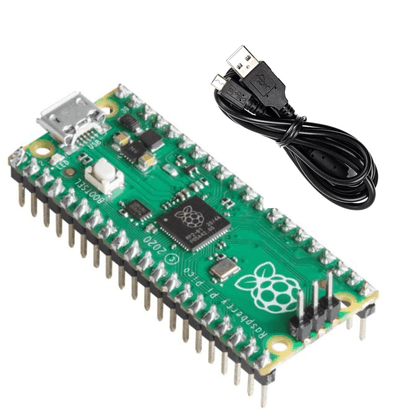

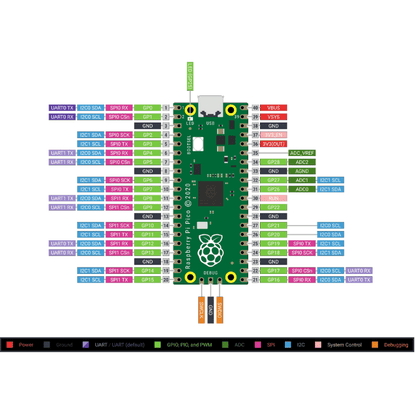






Reviews
There are no reviews yet.